Dive into the world of Crypto.com Wallet with this comprehensive guide that ensures your digital transactions are secure and hassle-free. From setting up your account to exploring supported cryptocurrencies, this introduction sets the stage for a seamless experience.
Learn about the key features, security measures, and transaction processes that make Crypto.com Wallet a trusted choice for managing your digital assets.
Overview of Crypto.com Wallet
The Crypto.com Wallet is a secure and user-friendly digital wallet designed to store, send, and receive various cryptocurrencies. It offers a range of features that make managing digital assets convenient and efficient.
Key Features of Crypto.com Wallet
- Support for multiple cryptocurrencies, including Bitcoin, Ethereum, and more.
- Easy integration with the Crypto.com App for seamless access to a full suite of crypto services.
- Ability to buy, sell, and exchange cryptocurrencies directly within the wallet.
- Secure storage of private keys and assets through advanced encryption technology.
How Crypto.com Wallet Functions
The Crypto.com Wallet functions as a digital wallet by securely storing private keys that allow users to access and manage their cryptocurrencies. Users can send and receive digital assets, track their portfolio, and make transactions with ease.
Security Measures in Crypto.com Wallet
- Two-factor authentication (2FA) to protect user accounts from unauthorized access.
- Biometric authentication options, such as fingerprint or face recognition, for added security.
- Secure enclave technology to safeguard private keys and sensitive information.
- Multi-signature approval for transactions to prevent fraudulent activities.
Setting up Crypto.com Wallet

To start using the Crypto.com Wallet, follow these steps to set up your account, link a bank account or credit card, and verify your identity.
Creating an Account
- Download the Crypto.com app from the App Store or Google Play Store.
- Open the app and click on “Create an Account.”
- Enter your email address, create a secure password, and agree to the terms and conditions.
- Complete the verification process by providing the required information.
- Once verified, your account will be created, and you can start using the wallet.
Linking a Bank Account or Credit Card
- Go to the “Accounts” section in the app.
- Select “Link a Bank Account” or “Link a Credit Card.”
- Follow the prompts to enter the necessary information for linking your bank account or credit card.
- Verify the linked account or card to enable transactions within the Crypto.com Wallet.
Verification Steps
- Complete the KYC (Know Your Customer) verification process to comply with regulatory requirements.
- Submit a photo of your ID (such as a driver’s license or passport) and a selfie for identity verification.
- Provide any additional documentation requested by Crypto.com for further verification.
- Once the verification process is complete, you will have full access to the features of the Crypto.com Wallet.
Cryptocurrencies Supported
The Crypto.com Wallet supports a wide range of cryptocurrencies, providing users with a diverse selection for storage and management.
List of Supported Cryptocurrencies
- Bitcoin (BTC)
- Ethereum (ETH)
- Ripple (XRP)
- Litecoin (LTC)
- Bitcoin Cash (BCH)
- Cardano (ADA)
- Polkadot (DOT)
- Chainlink (LINK)
- Stellar (XLM)
- and many more…
Variety of Cryptocurrencies Available
The Crypto.com Wallet offers a diverse selection of cryptocurrencies, ranging from popular options like Bitcoin and Ethereum to lesser-known altcoins. This variety allows users to store and manage a wide range of digital assets within a single platform.
Limitations or Restrictions
While the Crypto.com Wallet supports a wide variety of cryptocurrencies, there may be limitations or restrictions on certain types of tokens. It’s essential for users to check the official website or app for the most up-to-date list of supported cryptocurrencies and any specific restrictions that may apply.
Using Crypto.com Wallet for Transactions
To use the Crypto.com Wallet for transactions, you can easily send and receive cryptocurrencies as well as exchange them within the wallet. This provides a convenient way to manage your digital assets securely.
Sending and Receiving Cryptocurrencies
- To send cryptocurrencies using the Crypto.com Wallet, navigate to the ‘Send’ section and enter the recipient’s wallet address along with the amount you wish to send. Verify the details and confirm the transaction.
- For receiving cryptocurrencies, simply share your wallet address with the sender, and the funds will be transferred to your Crypto.com Wallet.
Exchanging Cryptocurrencies
- Within the Crypto.com Wallet, you can easily exchange one cryptocurrency for another by navigating to the ‘Exchange’ section. Select the currencies you want to exchange, enter the amount, and confirm the transaction.
- This feature allows you to quickly swap between different cryptocurrencies without the need for external exchanges, providing a seamless experience for managing your digital assets.
Transaction Fees
- When conducting transactions on the Crypto.com Wallet, there may be fees associated with sending or exchanging cryptocurrencies. These fees vary based on the type of transaction and the network fees applicable at the time.
- It is important to review the fee structure within the wallet and consider the costs involved before proceeding with any transactions to ensure transparency and clarity on the charges incurred.
Closing Summary
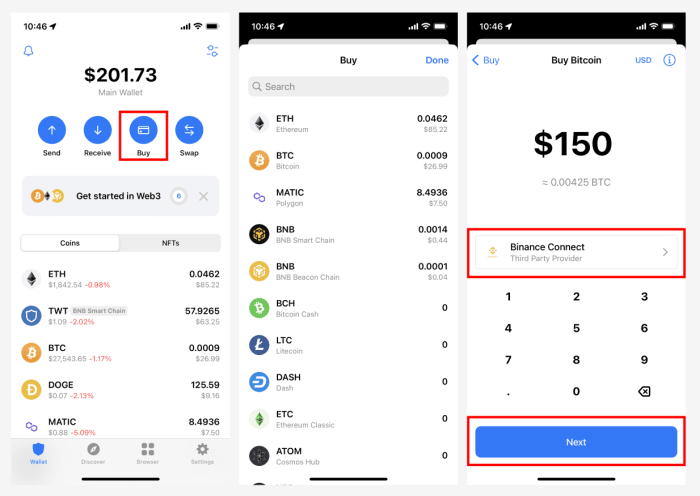
In conclusion, Crypto Com Wallet offers a user-friendly interface, robust security features, and support for a wide range of cryptocurrencies, making it an ideal choice for those looking to dive into the world of digital finance. Take control of your digital assets with confidence using Crypto.com Wallet.