Embark on a journey through the intricacies of Black Desert installation, ensuring a seamless setup process for an optimal gaming experience.
From understanding the basics to customizing settings, this guide covers it all.
Overview of Black Desert Installation
Black Desert is a popular MMORPG (Massively Multiplayer Online Role-Playing Game) known for its stunning graphics, open-world gameplay, and action-packed combat system. To enjoy this immersive gaming experience, installation of the game is necessary.
Steps involved in installing Black Desert
- Download the game client from the official Black Desert website.
- Run the installer and follow the on-screen instructions to complete the installation process.
- Once installed, launch the game and create an account or log in with an existing one.
- Download any necessary updates or patches to ensure you have the latest version of the game.
System requirements for installing Black Desert
- Operating System: Windows 7 or higher
- Processor: Intel Core i3 or AMD Ryzen 3
- Memory: 4 GB RAM
- Graphics: NVIDIA GeForce GTX 650 / AMD Radeon HD 7770 or higher
- DirectX: Version 11
- Network: Broadband Internet connection
Preparing for Installation

Before starting the installation process for Black Desert, there are a few things you should take care of to ensure a smooth experience.
Checklist of Things to Do Before Installation
- Make sure your computer meets the minimum system requirements for Black Desert.
- Disable any antivirus software temporarily to prevent interference with the installation process.
- Ensure you have a stable internet connection to download the necessary files.
- Back up any important files on your computer to prevent data loss during installation.
Storage Space Required
Black Desert requires a significant amount of storage space for installation. You will need at least
30 GB
of free space on your hard drive to accommodate the game files.
Prerequisites for Smooth Installation
- Make sure your computer is up to date with the latest operating system updates.
- Close any unnecessary programs running in the background to free up system resources.
- Ensure you have administrative privileges on your computer to install the game successfully.
Step-by-Step Installation Guide
To install Black Desert successfully, follow the step-by-step guide below. Screenshots are provided to assist you throughout the process.
Downloading the Game Client
- Visit the official Black Desert website and navigate to the download section.
- Click on the download button to start downloading the game client.
- Once the download is complete, locate the downloaded file and double-click to begin the installation process.
Installing the Game
- Follow the on-screen instructions to choose the installation location and agree to the terms and conditions.
- Allow the installation process to complete, which may take some time depending on your system’s speed.
- Once installed, launch the game client and proceed with any necessary updates.
Common Errors and Troubleshooting
If you encounter any errors during installation, try the following troubleshooting tips:
- Ensure that your system meets the minimum requirements for the game.
- Disable any antivirus software temporarily to prevent interference with the installation process.
- Check your internet connection to ensure a stable download and installation.
- If the installation fails, try re-downloading the game client and reinstalling.
Customization Options During Installation
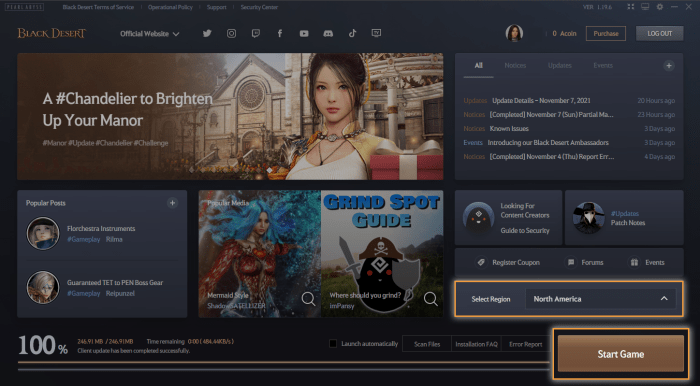
When installing Black Desert, users have the option to customize certain settings to optimize performance and preferences. This allows players to tailor their gaming experience right from the start.
Graphics Settings
- Players can adjust graphics settings such as resolution, texture quality, and effects to balance visual quality with performance.
- Choosing lower settings can improve performance on less powerful systems, while higher settings provide a more visually immersive experience.
- Consider your system specifications and desired visual quality when customizing graphics settings.
Audio Preferences
- During installation, users can set audio preferences such as volume levels for music, sound effects, and dialogue.
- Adjusting these settings allows players to create a personalized audio experience based on their preferences.
- Make sure to test the audio balance to ensure an optimal gaming experience.
Control Settings
- Customize key bindings and control settings to suit your gameplay style and preferences.
- Players can remap keys, adjust sensitivity, and configure controller support during installation.
- Experiment with different control settings to find what works best for you.
Outcome Summary
Master the art of Black Desert installation with this comprehensive guide, paving the way for endless adventures in the virtual realm.