Curious about how long FiOS installation really takes? Let’s dive into the nitty-gritty of this process, exploring the steps involved and the factors influencing the timeframe, all in an engaging and informative manner.
From preparations to the installation process itself, we’ll unravel the intricacies of FiOS installation for you.
Overview of FiOS Installation
FiOS installation involves setting up Verizon’s fiber-optic network in your home or business to provide high-speed internet, TV, and phone services.
Typical Steps in FiOS Installation
- 1. Scheduling an appointment with Verizon technician for installation.
- 2. Preparing the installation site by ensuring access to necessary areas.
- 3. Installing the Optical Network Terminal (ONT) on the outside of the building.
- 4. Running fiber optic cables from the ONT to the desired locations inside the building.
- 5. Connecting the cables to the FiOS Gateway router for internet and TV services.
- 6. Activating and testing the services to ensure proper functionality.
Equipment Used in FiOS Installation
- 1. Optical Network Terminal (ONT): Converts fiber optic signals into electrical signals for use within the building.
- 2. FiOS Gateway Router: Provides wireless connectivity and acts as the central hub for internet and TV services.
- 3. Fiber Optic Cables: Transmit data using light signals for high-speed and reliable connections.
- 4. Coaxial Cables: Used for connecting cable boxes and TV receivers to the FiOS system.
Timeframe for FiOS Installation
Installing FiOS can vary in duration depending on several factors. These factors can influence the estimated timeframe for both residential and commercial installations. Additionally, the complexity of the installation plays a significant role in determining how long the process will take.
Factors Influencing Installation Duration
- The type of property where FiOS is being installed (residential vs. commercial).
- The existing infrastructure and wiring at the installation site.
- The distance between the FiOS equipment and the location of the property.
- The number of services being installed (internet, TV, phone).
- The need for any additional equipment or modifications.
Estimated Timeframes for FiOS Installations
- Residential Installation: Typically takes between 2 to 4 hours for a standard setup.
- Commercial Installation: Can range from a half-day to several days, depending on the size and complexity of the business.
Impact of Installation Complexity
Installing FiOS in a location with complex wiring or infrastructure may require more time to complete. Additional services or customized setups can also extend the installation duration. It is essential to consider these factors when scheduling a FiOS installation to ensure a smooth and efficient process.
Preparation before FiOS Installation
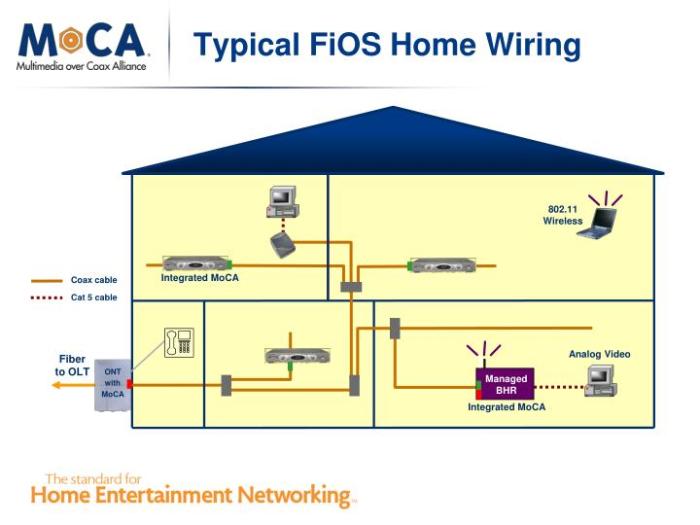
Before the FiOS installation process begins, there are a few key preparations that homeowners or businesses need to make to ensure a smooth and successful installation.
Checklist of Preparations
- Make sure someone over 18 years old is present during the installation.
- Clear the path to the installation area and ensure easy access for technicians.
- Have all necessary equipment ready, such as TVs, computers, routers, and modems.
- Provide accurate contact information for communication with the installation team.
- Ensure there is a power outlet near the installation location.
Pre-installation Surveys and Assessments
Before the installation date, the FiOS provider may conduct pre-installation surveys or assessments to determine the best setup for your location.
These surveys may involve checking the existing wiring, evaluating signal strength, and identifying any potential obstacles that could affect the installation process. It’s important to cooperate with these assessments to ensure a seamless installation experience.
Installation Process Step-by-Step
Installing FiOS involves several sequential steps to ensure a smooth setup and configuration process. Let’s break down the installation process to give you a clear understanding of what to expect.
Initial Setup
- Schedule an installation appointment with your service provider.
- Ensure someone over 18 is present during the installation.
- Clear the area where the equipment will be installed for easy access.
Wiring
- The technician will install the necessary wiring for your FiOS connection.
- Wiring may include running cables inside your home or connecting to existing infrastructure.
- Properly placed wiring ensures optimal signal strength and internet speeds.
Equipment Configuration
- The technician will set up the FiOS router and any additional equipment.
- Configuration involves connecting devices, establishing network settings, and securing the connection.
- Ensure all devices are properly connected and communicating with the network.
Testing
- The technician will perform tests to verify the connection and internet speed.
- Testing may include checking Wi-Fi signal strength, download/upload speeds, and latency.
- Any issues or discrepancies will be addressed and resolved during the testing phase.
Potential Challenges
- Existing wiring or infrastructure limitations may impact the installation process.
- Configuration issues with devices or network settings can cause delays.
- Ensuring proper communication between devices and the router is essential for a successful installation.
Benefits of FiOS Installation
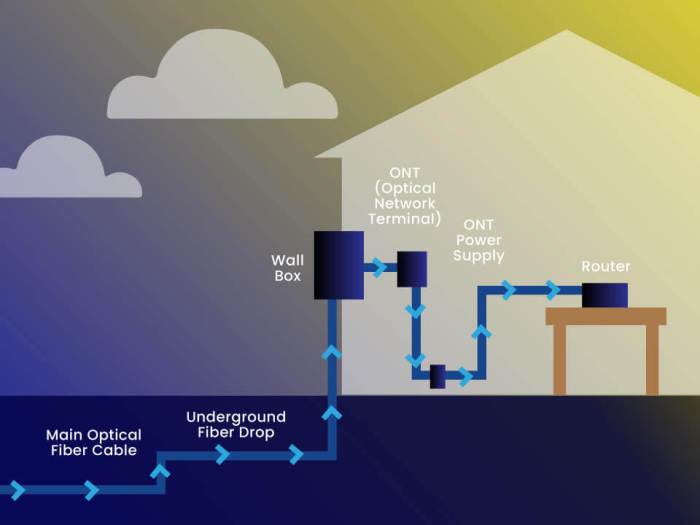
When it comes to internet services, opting for FiOS installation can bring a multitude of benefits that can significantly enhance your online experience.
Improved Internet Speeds
- FiOS installation offers faster internet speeds compared to traditional cable or DSL services.
- With FiOS, you can enjoy seamless streaming, gaming, and downloading without buffering or lagging.
- Fast upload and download speeds ensure quick access to online content and smooth communication.
Enhanced Reliability
- FiOS installation provides a more reliable connection, minimizing downtime and interruptions.
- Stable internet connectivity ensures consistent performance for all your online activities.
- Reliability is crucial for remote work, online classes, and streaming entertainment without any disruptions.
Improved User Experience
- FiOS installation offers a seamless and user-friendly online experience with high-speed internet.
- Enhanced connectivity allows for multiple devices to be connected simultaneously without compromising performance.
- Smooth online browsing, streaming, and gaming contribute to an overall enjoyable internet experience.
Testimonials and Case Studies
Many FiOS users have reported significant improvements in their internet experience after opting for FiOS installation.
Case studies have shown that FiOS installation can lead to higher customer satisfaction and improved online productivity.
Customers often praise FiOS for its speed, reliability, and overall performance, emphasizing the positive impact it has on their daily internet usage.
Final Thoughts
In conclusion, understanding the duration and benefits of FiOS installation is crucial for anyone considering this service. With faster speeds and enhanced reliability, FiOS might just be the internet solution you’ve been searching for.