Looking to set up T-Mobile 5G home internet? Dive into this comprehensive guide that walks you through the installation process step by step. From eligibility checks to troubleshooting, we’ve got you covered.
Discover the key benefits of embracing T-Mobile’s 5G technology for your home internet needs and how it stands out from traditional services.
Introduction to T-Mobile 5G Home Internet
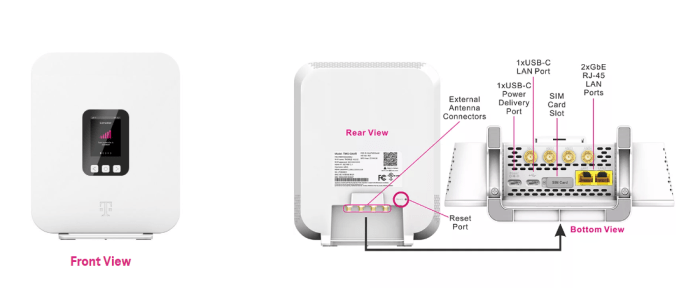
T-Mobile 5G Home Internet is a cutting-edge internet service that utilizes 5G technology to provide high-speed internet access to homes.
There are several benefits to using T-Mobile 5G for home internet, including faster speeds, lower latency, and increased reliability compared to traditional internet services.
Differences from Traditional Internet Services
- T-Mobile 5G offers much faster speeds than traditional internet services, allowing for smoother streaming, gaming, and overall online experience.
- With lower latency, T-Mobile 5G ensures quicker response times for activities like video calls and online gaming.
- Unlike traditional internet services that rely on cables, T-Mobile 5G is wireless, offering more flexibility and easier installation.
- Additionally, T-Mobile 5G is designed to provide more consistent speeds and reliability, even during peak usage times.
Checking Eligibility and Availability
Before signing up for T-Mobile 5G Home Internet, it’s important to check if the service is available in your area and if you meet the eligibility criteria.
Checking Availability
To determine if T-Mobile 5G Home Internet is available in your area, you can visit the T-Mobile website and enter your address or ZIP code in the availability checker tool. This will provide you with information on whether the service is offered in your location.
Eligibility Criteria
- One of the main eligibility criteria for T-Mobile 5G Home Internet is having strong 5G coverage in your area. This means that you need to be within the 5G coverage map to be eligible for the service.
- You also need to have a compatible device that supports the 5G network to access the internet service.
Factors Affecting Availability
Several factors can affect the availability of T-Mobile 5G Home Internet in your area:
- Distance from the nearest 5G tower: The closer you are to a 5G tower, the better the signal strength and internet speed you can expect.
- Topography and obstacles: Natural barriers such as mountains or buildings can obstruct the 5G signal, affecting availability.
- Network congestion: High network traffic in your area can impact the availability and speed of the 5G network.
Equipment and Setup Needed
When setting up T-Mobile 5G Home Internet, you will need to gather the necessary equipment and follow a simple installation process. Here’s what you need to know:
List of Necessary Equipment
- 5G Gateway: The main device that connects to the T-Mobile 5G network and provides internet access to your home.
- Power Adapter: To supply power to the 5G Gateway.
- Ethernet Cable: For connecting the 5G Gateway to your computer or router.
- Setup Guide: Instructions to help you with the installation process.
Setup Process
To set up T-Mobile 5G Home Internet, follow these steps:
- Unbox the 5G Gateway and power adapter.
- Connect the power adapter to the 5G Gateway and plug it into a power outlet.
- Wait for the device to boot up and establish a connection to the T-Mobile network.
- Connect your computer or router to the 5G Gateway using the provided Ethernet cable.
- Follow the on-screen instructions to complete the setup process.
Professional Installation
T-Mobile offers self-installation options for setting up 5G Home Internet, so you can easily do it yourself following the provided instructions. However, if you prefer professional installation, you can schedule an appointment with T-Mobile technicians to assist you with the setup process. Simply contact T-Mobile customer service to arrange a convenient time for installation.
Installing T-Mobile 5G Home Internet
Installing T-Mobile 5G Home Internet is a straightforward process that can be done easily by following a few simple steps. Below, we will detail the step-by-step process, provide tips for optimizing the installation, and discuss common troubleshooting issues.
Step-by-Step Installation Process
- Locate a suitable spot in your home for the 5G Gateway. It should be placed in an area with good signal strength.
- Connect the power adapter to the 5G Gateway and plug it into a power outlet.
- Insert the SIM card provided by T-Mobile into the 5G Gateway.
- Wait for the 5G Gateway to establish a connection to the T-Mobile network.
- Once the connection is established, connect your devices to the Wi-Fi network broadcasted by the 5G Gateway.
Tips for Optimization
- Position the 5G Gateway in a central location in your home to ensure better coverage throughout.
- Avoid placing the 5G Gateway near obstructions or electronic devices that may interfere with the signal.
- Regularly reboot the 5G Gateway to refresh the connection and improve performance.
- Consider upgrading your devices to ones that are compatible with 5G technology for the best experience.
Common Installation Issues and Troubleshooting
- If you are experiencing slow speeds, try moving the 5G Gateway to a different location in your home to see if signal strength improves.
- If devices are having trouble connecting to the Wi-Fi network, restart both the device and the 5G Gateway to reset the connection.
- If the SIM card is not recognized, make sure it is inserted correctly and contact T-Mobile support for assistance.
- If you are still facing issues, T-Mobile customer support is available to help troubleshoot and resolve any problems.
Epilogue

In conclusion, setting up T-Mobile 5G home internet is a seamless experience when armed with the right knowledge. Make the most of this cutting-edge technology and enjoy blazing fast internet speeds at home.