Looking to install Nexus for efficient dependency management? Dive into our comprehensive guide that covers everything from setting up to integrating with build tools and ensuring top-notch security.
Whether you’re a seasoned developer or just starting out, understanding how to install and configure Nexus is crucial for streamlining your software development process.
Introduction to Nexus
Nexus is a repository manager used in the realm of software development to store and manage dependencies. These dependencies include libraries, binaries, and other artifacts that are essential for building software projects efficiently.
Importance of Nexus in Managing Dependencies
Nexus plays a crucial role in managing dependencies by providing a centralized location for storing and retrieving dependencies. This ensures that developers have easy access to the necessary components, reducing the risk of errors and inconsistencies in the software development process.
- Facilitates Dependency Management: Nexus simplifies the process of managing dependencies by allowing developers to control access to libraries and artifacts easily.
- Enhances Build Stability: By ensuring that all project dependencies are available in one location, Nexus helps maintain the stability of the build process.
- Supports Version Control: Nexus enables version control of dependencies, ensuring that developers can easily track and manage different versions of libraries and artifacts.
Popular Software Tools that Utilize Nexus
Some of the popular software tools that leverage Nexus for dependency management include:
-
Maven: A widely used build automation tool that relies on Nexus to manage project dependencies effectively.
-
Gradle: Another popular build system that benefits from Nexus for centralized dependency management.
-
Artifactory: While not directly related to Nexus, Artifactory is another repository manager that serves a similar purpose in managing dependencies for software projects.
Setting up Nexus Repository Manager
To begin using Nexus Repository Manager, you need to set it up properly on your system. This involves downloading the software, installing it on your operating system, and ensuring that your system meets the necessary requirements for smooth operation.
Downloading Nexus Repository Manager
To download Nexus Repository Manager, follow these steps:
- Visit the official Nexus Repository Manager website.
- Navigate to the Downloads section.
- Choose the appropriate version for your operating system (Windows, macOS, Linux).
- Click on the download link to start the download process.
- Once the download is complete, proceed to install Nexus Repository Manager.
Installation Process
- For Windows:
1. Run the downloaded installer file.
2. Follow the on-screen instructions to complete the installation.
3. Once the installation is finished, Nexus Repository Manager will be ready to use. - For macOS:
1. Open the downloaded .dmg file.
2. Drag the Nexus Repository Manager application to your Applications folder.
3. Launch the application to start using Nexus Repository Manager. - For Linux:
1. Extract the downloaded .tar.gz file to a directory of your choice.
2. Navigate to the bin directory and run the nexus script to start Nexus Repository Manager.
3. Access Nexus Repository Manager through your web browser.
System Requirements
Before installing Nexus Repository Manager, ensure that your system meets the following requirements:
- Minimum of 4GB RAM (8GB recommended for optimal performance).
- At least 2 CPU cores for smooth operation.
- Minimum of 10GB free disk space for installation and data storage.
- Java Development Kit (JDK) 8 or later installed on your system.
Configuring Nexus
Configuring Nexus Repository Manager allows users to customize various settings to meet their specific needs.
Configuration Options in Nexus
- Proxy Configuration: Set up proxy repositories to cache artifacts from remote repositories.
- Security Configuration: Configure SSL, LDAP, and other security settings to protect your repositories.
- Storage Configuration: Manage disk space and storage limits for your repositories.
- Cleanup Policies: Define rules for automatic cleanup of unused artifacts.
Setting Up Repositories
Setting up repositories in Nexus involves creating repositories to store different types of artifacts.
- Maven Repositories: Create Maven repositories for Java artifacts.
- NPM Repositories: Set up NPM repositories for Node.js packages.
- Docker Repositories: Configure Docker repositories for container images.
User Management in Nexus
User management in Nexus is crucial for controlling access to repositories and managing permissions.
- Create User Accounts: Add users to Nexus and assign roles based on their responsibilities.
- Configure User Roles: Define custom roles with specific permissions for different users.
- LDAP Integration: Integrate Nexus with LDAP for centralized user authentication.
Integrating Nexus with Build Tools
Integrating Nexus with popular build tools like Maven, Gradle, or Ant is essential for streamlining the build process and ensuring that artifacts are managed efficiently. By setting up this integration, developers can easily publish and retrieve dependencies from Nexus repositories, facilitating continuous integration and deployment workflows.
Configuring Maven to Publish Artifacts to Nexus
To configure Maven to publish artifacts to Nexus repositories, you need to update the settings.xml file in your Maven installation directory. Add the repository details for Nexus, including the URL, username, and password. Then, in your project’s pom.xml file, specify the distributionManagement section with the repository details. When you run the Maven build, it will deploy the artifacts to the Nexus repository.
Integrating Gradle with Nexus
To integrate Gradle with Nexus, you can configure the build.gradle file in your project. Add the Maven repository details for Nexus, including the URL, username, and password. Then, specify the publishing block with the repository information. When you execute the Gradle build, it will publish the artifacts to the Nexus repository.
Using Ant to Publish Artifacts to Nexus
For integrating Nexus with Ant, you can create a build.xml file for your project. Define a target that uploads artifacts to the Nexus repository using the Nexus Ant tasks provided by Sonatype. Specify the repository URL, username, and password in the build.xml file. When you run the Ant build, it will publish the artifacts to the Nexus repository.
Security in Nexus
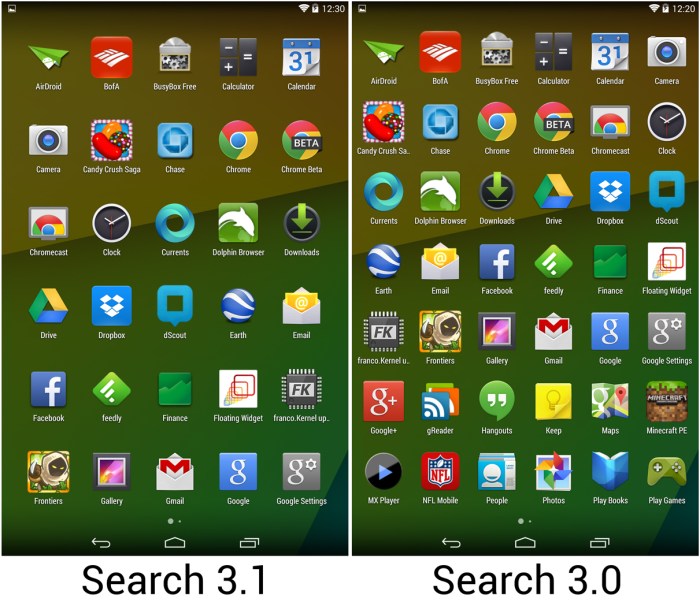
When it comes to securing your artifacts and repositories in Nexus Repository Manager, there are several key features and best practices to keep in mind to protect your data from unauthorized access and ensure secure communication.
Security Features in Nexus
- Nexus Repository Manager offers role-based access control, allowing you to define permissions for different users and groups to control access to repositories and artifacts.
- You can configure secure connections using HTTPS to encrypt data in transit and ensure secure communication between clients and the repository manager.
- Nexus supports integration with LDAP and Active Directory for centralized user authentication, making it easier to manage user access and credentials.
- Two-factor authentication can be enabled to add an extra layer of security by requiring users to provide a second form of verification during login.
Best Practices for Securing Nexus Repositories
- Regularly update and patch Nexus Repository Manager to ensure that known security vulnerabilities are addressed promptly.
- Implement strong password policies and ensure that users are using complex, unique passwords to access the repository manager.
- Monitor repository access logs and set up alerts for suspicious activity to detect and respond to potential security breaches.
- Restrict access to sensitive repositories and artifacts based on the principle of least privilege, only granting necessary permissions to users.
Setting Up SSL Certificates for Secure Communication
To set up SSL certificates for secure communication with Nexus Repository Manager, you will need to obtain a valid SSL certificate from a trusted certificate authority. Once you have the certificate, you can configure Nexus to use HTTPS by importing the certificate and updating the repository manager settings to enable secure connections.
Monitoring and Maintenance
Monitoring and maintaining Nexus Repository Manager is essential to ensure its optimal performance and reliability. By regularly monitoring its performance and addressing any issues that may arise promptly, you can prevent downtime and data loss, ultimately enhancing the efficiency of your development environment.
Performance Monitoring
- Utilize built-in monitoring tools provided by Nexus Repository Manager to track key performance metrics such as CPU usage, memory consumption, and disk space utilization.
- Set up alerts and notifications to receive real-time updates on any performance degradation or potential issues.
- Regularly review logs and reports to identify any anomalies or bottlenecks that may impact the overall performance of Nexus.
Troubleshooting Common Issues
- Check the system requirements to ensure that your environment meets the necessary prerequisites for running Nexus Repository Manager.
- Verify the installation and configuration settings to rule out any misconfigurations that could be causing issues.
- Consult the official documentation and community forums for troubleshooting tips and solutions to common problems encountered during installation or configuration.
Regular Maintenance Tasks
- Perform regular backups of Nexus Repository Manager data to prevent data loss in case of system failures or corruption.
- Update Nexus Repository Manager to the latest version to ensure that you have access to the latest features, bug fixes, and security patches.
- Clean up unnecessary artifacts and repositories to free up disk space and improve the overall performance of Nexus.
Final Wrap-Up
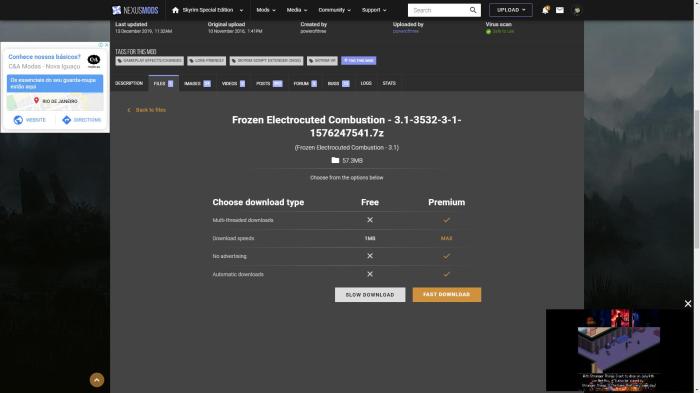
In conclusion, mastering the installation and configuration of Nexus can significantly enhance your workflow, ensuring smooth operations and secure artifact management. Stay tuned for more insights and tips on maximizing the potential of Nexus in your projects.