Embark on your journey to installing Verizon FiOS with this detailed guide that covers everything you need to know. From equipment requirements to self-installation and professional installation processes, this article has got you covered.
Overview of Verizon FiOS Installation
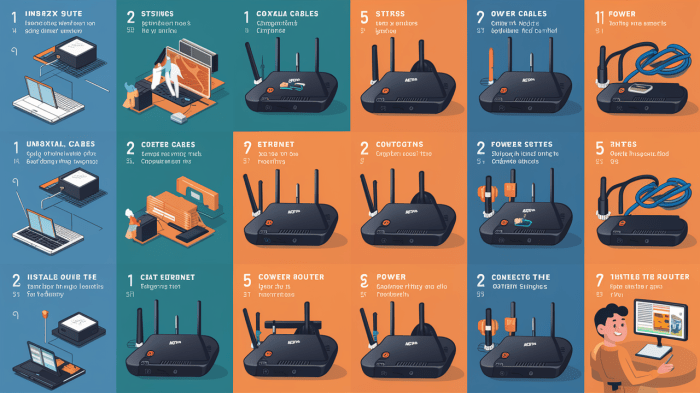
Verizon FiOS is a fiber-optic communications service that offers high-speed internet and TV services to residential and commercial customers. It is known for its reliability, fast speeds, and high-quality picture and sound for TV services.
Benefits of Installing Verizon FiOS
- Fast Internet Speeds: With Verizon FiOS, you can enjoy blazing fast internet speeds that are perfect for streaming, gaming, or working from home.
- Crystal Clear TV Picture: Verizon FiOS provides high-definition TV channels with exceptional picture and sound quality.
- Reliable Connection: Fiber-optic technology ensures a more stable and reliable connection compared to traditional cable or DSL.
- Bundling Options: Verizon offers bundle deals that combine internet, TV, and phone services for added convenience and savings.
Setting up Verizon FiOS
Setting up Verizon FiOS in a new home or location is a straightforward process that typically involves scheduling an installation appointment with Verizon. A technician will come to your location to install the necessary equipment, such as the router and set-top boxes, and ensure everything is up and running smoothly.
Equipment Needed for Installation
To install Verizon FiOS, you will need the following equipment:
Self-Installation Kit
- Router: This device connects your home to the Verizon FiOS network and provides wireless internet access.
- Set-Top Box: Allows you to access TV channels and on-demand content.
- Optical Network Terminal (ONT): Converts the fiber optic signal into data that can be used by your devices.
- Battery Backup Unit: Keeps your phone service active during power outages.
Professional Installation Equipment
- Router: Similar to the self-installation kit, but installed by a technician.
- Optical Network Terminal (ONT): Installed by a technician to ensure proper connection to the fiber optic network.
- Coaxial cables: Used to connect your devices to the ONT and router.
- Power supply units: Provide power to the ONT, router, and other equipment.
Self-Installation Process
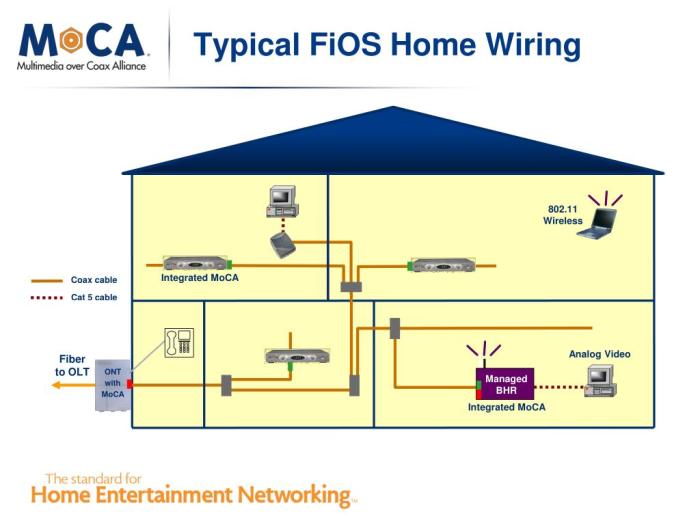
Installing Verizon FiOS on your own can save time and money. Follow these steps to successfully complete the self-installation process.
Gather Necessary Equipment
Before starting the installation process, make sure you have all the necessary equipment on hand:
- Verizon FiOS self-installation kit
- Modem/router provided by Verizon
- Coaxial cables
- Power cables
- Ethernet cables
Step-by-Step Guide
- Locate the Optical Network Terminal (ONT) in your home.
- Connect the coaxial cable from the ONT to the Verizon router.
- Plug in the power cable to the ONT and the router.
- Connect the Ethernet cable from the router to your computer or device.
- Follow the on-screen instructions to activate your FiOS service.
Common Issues and Troubleshooting
Issue: No internet connection
If you’re experiencing no internet connection, try restarting your router and ONT. If the issue persists, contact Verizon customer support for assistance.
Issue: Slow internet speed
Slow internet speed may be due to interference or distance from the router. Try moving closer to the router or minimizing interference from other devices.
Tips for Success
- Read the installation guide thoroughly before starting.
- Ensure all cables are securely connected.
- Follow the activation process carefully.
- Have Verizon customer support contact information handy in case of issues.
Professional Installation Process
When opting for professional installation of Verizon FiOS, you can expect a seamless and hassle-free setup process carried out by trained technicians. This ensures that your FiOS services are installed correctly and efficiently.
Timeline and Steps Involved
- A Verizon technician will contact you to schedule an installation appointment based on your availability.
- On the day of the installation, the technician will arrive at your home to set up the necessary equipment and ensure proper connectivity.
- The technician will install the FiOS ONT (Optical Network Terminal) box, set up the router, and connect all devices to the network.
- They will also test the connection to ensure that everything is working smoothly before completing the installation process.
Additional Costs or Considerations
There may be additional costs associated with professional installation, depending on your specific needs and the complexity of the installation process. It’s important to inquire about any potential extra charges before scheduling the installation appointment.
End of Discussion
In conclusion, installing Verizon FiOS can enhance your internet and TV experience. Whether you choose self-installation or opt for professional help, this service offers top-notch quality and convenience. Get ready to enjoy seamless connectivity with Verizon FiOS!