Jump into the world of Verizon Fios self-installation, where you take the reins to set up your internet connection hassle-free. From equipment to troubleshooting, we’ve got you covered.
Overview of Verizon Fios Self Install
Verizon Fios self-installation allows customers to set up their own Fios services without the need for a technician visit, saving time and money. This option is ideal for those who are comfortable with technology and following instructions.
Benefits of Opting for Self-Installation
- Convenience: Self-installation can be done at a time that suits you, without having to wait for a technician.
- Cost-effective: By opting for self-installation, you can avoid extra installation fees.
- Empowerment: Setting up your own Fios services gives you a sense of accomplishment and control over your home technology.
Equipment and Tools Required for Self-Installation
Before starting the self-installation process, make sure you have the following equipment and tools handy:
- Verizon Fios Self-Installation Kit: This kit typically includes a router, cables, and any necessary accessories.
- Modem: Ensure you have the appropriate modem provided by Verizon for your Fios services.
- Computer or Mobile Device: You will need a device to access the setup instructions and configure your Fios services.
- Internet Connection: Make sure you have an existing internet connection to download any necessary software or updates.
- Basic Tools: Have a screwdriver, scissors, and any other basic tools that may be required for installation.
Step-by-Step Guide for Verizon Fios Self Install
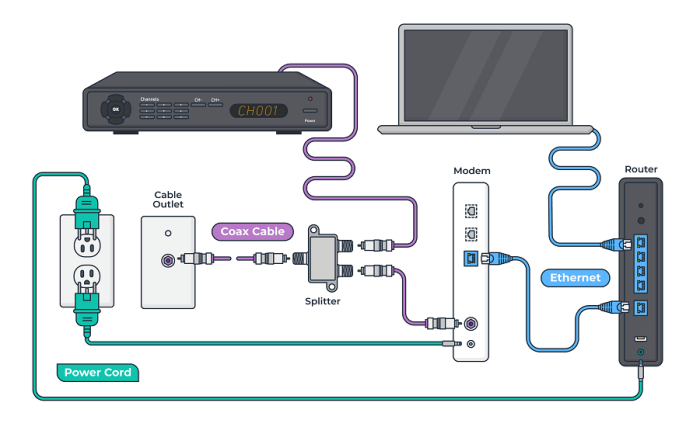
To ensure a successful self-installation of Verizon Fios, follow the detailed steps below.
Gather Necessary Equipment
- Verizon Fios router
- Coaxial cable
- Power adapter
- Ethernet cable
- Fios TV set-top box (if applicable)
Activate Your Fios Service
- Locate your activation code in the welcome kit or email.
- Visit the Verizon activation website or call the activation hotline.
- Follow the prompts to activate your service using the activation code.
Install Your Fios Equipment
- Connect the coaxial cable from the wall outlet to the Verizon Fios router.
- Plug in the power adapter to the router and power it on.
- Connect the Ethernet cable from the router to your computer for initial setup.
- Follow the on-screen instructions to complete the setup process.
Troubleshooting Tips
- If you encounter connectivity issues, try restarting the router and ONT (Optical Network Terminal).
- Ensure all cables are securely connected and not damaged.
- Contact Verizon support for assistance if you are unable to resolve the issue.
Comparison with Professional Installation

When considering whether to opt for self-installation or professional installation of Verizon Fios, there are several factors to consider. Let’s compare the pros and cons of each option to help you make an informed decision.
Pros and Cons of Self-Installation
- Pros:
- Cost-effective: Self-installation typically does not incur additional fees, saving you money.
- Convenience: You can set up your Fios service at your own pace without scheduling appointments.
- Empowerment: Self-installation allows you to learn more about your equipment and how it works.
- Cons:
- Technical Knowledge: Requires basic technical skills to properly install and troubleshoot.
- No Professional Support: You won’t have immediate access to a technician for assistance.
- Potential Errors: Incorrect installation can lead to connectivity issues or service disruptions.
Scenarios for Self-Installation
- If you are comfortable following instructions and have basic technical knowledge, self-installation is a suitable option.
- In cases where you prefer a DIY approach and enjoy learning about technology, self-installation can be a rewarding experience.
Cost Differences
- Self-Installation: Typically does not incur additional fees, making it a cost-effective option.
- Professional Installation: Involves additional charges for technician visits and support services.
- Consider your budget and technical abilities when deciding between self-installation and professional installation.
Tips for a Successful Verizon Fios Self Install
When attempting a Verizon Fios self-installation, there are several tips and best practices to keep in mind to ensure a smooth process. Proper preparation and testing are key to a successful installation.
Preparation is Key
- Clear the installation site: Before starting the self-installation process, make sure the area where the equipment will be set up is clear of any obstacles. This will make it easier to work and prevent any accidental damages.
- Read the instructions: Take the time to carefully read through the installation guide provided by Verizon. Familiarize yourself with the steps and requirements to avoid any mistakes during the process.
- Gather the necessary tools: Make sure you have all the tools required for the installation, such as a screwdriver or wrench, to avoid any delays or interruptions.
Testing the Connection
- Check all connections: Once the installation is complete, double-check all the connections to ensure they are secure and properly connected.
- Power cycle the equipment: After setting up the equipment, power cycle both the router and the ONT (Optical Network Terminal) to establish a stable connection.
- Test the internet connection: Use a device to test the internet connection and make sure you have a stable and reliable connection throughout your home.
Final Thoughts
In conclusion, mastering the art of Verizon Fios self-installation can save you time and money, ensuring a seamless internet setup experience. Get ready to enjoy fast and reliable internet connectivity right at your fingertips.